In this article I will explain how to register for NISM Exam. The common question asked by many new students is how to register online for NISM Certification Exam. If one goes to nism.ac.in which is official site of NISM, they need to search for a link to register. One can reach directly by visiting this link to register for NISM exams.
By clicking the above link you will reach the page which looks like the image below

Click Register button and you will be displayed with a popup window as below asking to keep the scan copies of PAN Card and Photograph. Please ensure that they are in JPEG format and the size is below 1 MB. If your scanned copies exceed the size, you can simply edit the image by using paint program (If using windows Operating system). Also keep education qualification and employment details ready. For educational qualifications and employment fields, scan copies are not required. But the details are mandatory to fill (On registration page, all the fields marked with Red Star mark need to be completed).
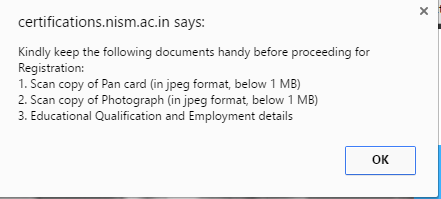
A candidate can use email id which is not in the NISM Database earlier. If the email id is already registered, it will display the following error
Entered E-mail Address is already present in the system. Please try another one.
It happens mostly because you have already registered with the email id and forgot. In this case, simply use “forgot password” Option available in earlier page. If email id does not registered with NISM earlier the following message will be displayed and candidate can proceed further.
Entered E-mail Address is available.
Please make sure that you are entering your email id which is in use. You will receive your study material, certificate on this email id. More over, you need to activate a link sent by NISM to this email address to activate your account. Even if you register for NISM Exam online, it will not be activated, unless activation link to your email is clicked. Also if you are an employee and have official email id, prefer to use personal email id as changing jobs may get your official email account not accessible. Also provide alternative email address to be sure of receiving emails in case of some problem with earlier email.
Keep in mind the following guidelines while scanning and saving your PAN Card and Photograph.
1) Photo size not to exceed 1 MB.
2) Photo File name should contain alphabets, numbers, hyphen, spaces only.
3) Photo File name should NOT contain more than one fullstop i.e. “.”. (usually the file name already contains . before extension of jpeg. Avoid further . in file name).
If you face any problem in uploading scanned files, try in another browser. Providing address details are mandatory. Now a days study material and certificate are sent to email id only. No physical copies are sent to address. Study material and certificates can be downloaded from NISM certification site after login.
Most people still use NCFM as synonym for NISM certifications. Please note that w.e.f. 20 Jan 2015, Registration / Enrolment/ Payment for NISM certification examinations can be done only through NISM Certification portal. You can not register for NISM Exams through NSE website.
Who can register for NISM Exam or Whats the qualification for NISM?
NISM does not specify any educational qualification to register for NISM examination. But filling Educational qualification details are mandatory. Options are available to enter details from Class 1. Most common answer in FAQ of NISM for who can take NISM exams are,
- Interested students/professionals
- Any other individuals.
And those who are associated with the roles associated with the module. So if you are able to read this article and understand, most probably you can register for NISM Exam and pass too.
For any query related to NISM Certifications you may contact
NISM Certification Helpdesk :
+91-8080806476
(09:30 hrs to 17:30 hrs)
(Mondays to Fridays).
Still facing problem to register for nism exams online? Or need help in registering online for NISM Exams? Contact us with the nature of problem faced by you and we shall try to help.